Design Principles
01 -Anything in Photoshop

This here is a wall paper that I designed in photoshop. All I did was mad an image of lips and applied it to all of the corners of a 300x300px canvise.
02 -Design Principle Mock-ups
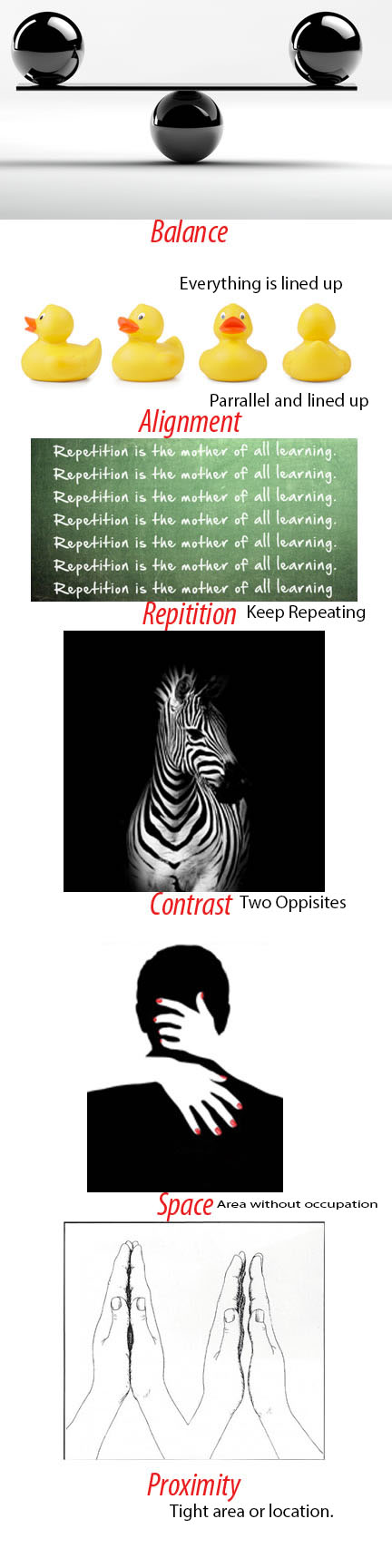
These are mock ups of the design principles. I created this inside of Adobe Photoshop. I fisrt made a 6x30inch canvise. Then I uplaoded all my examples of the design principles and composed a sheet with all of them on it together along with there definitions.
03 -Balance
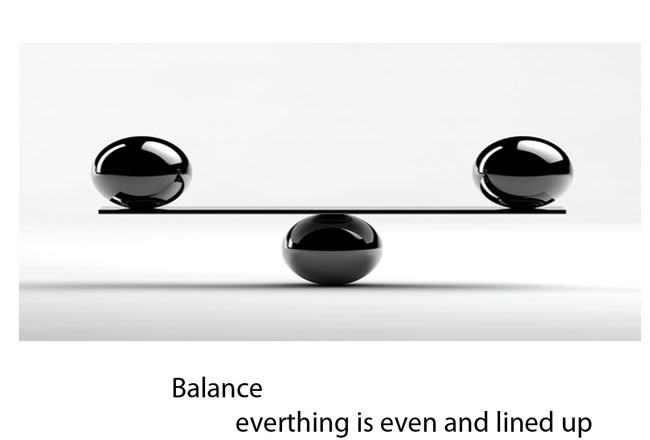
Here I place an image of something that represents balance. Then I change the image size to about 300x400px and place the defintion along with it.
04 -Alignment
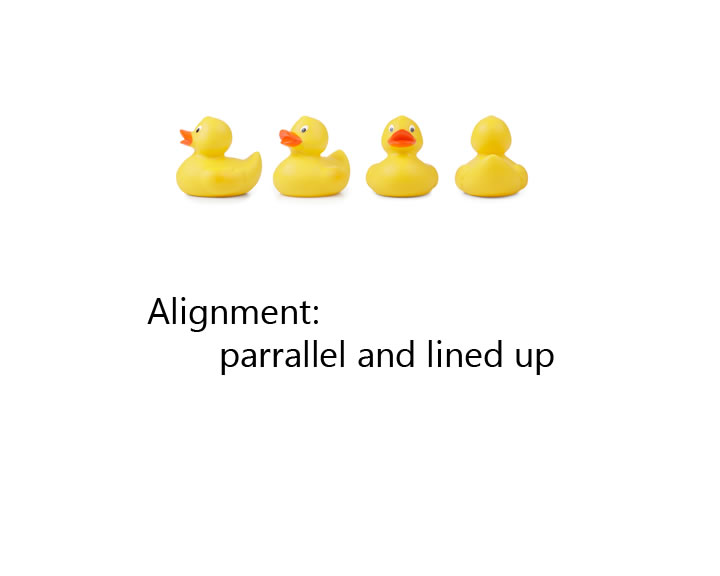
Here I place an image of something that represents alignment. Then I change the image size to about 300x400px and place the defintion along with it.
05 -Repitition
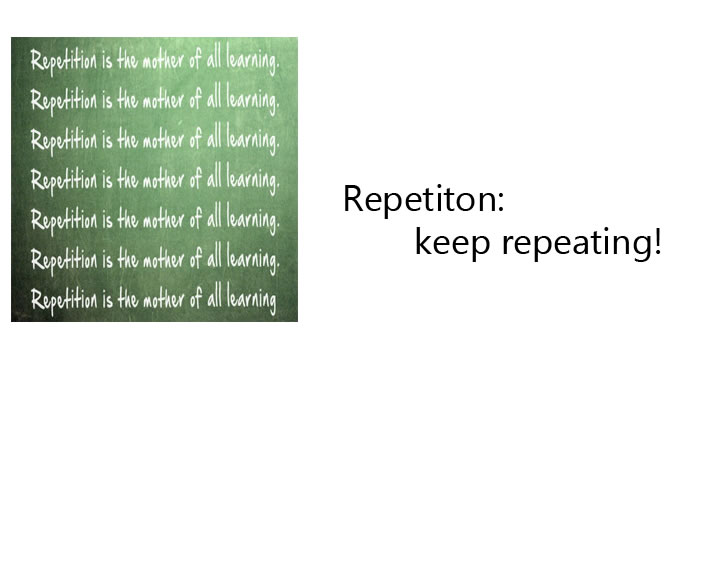
Here I place an image of something that represents repitition. Then I change the image size to about 300x400px and place the defintion along with it.
06 -Contrast
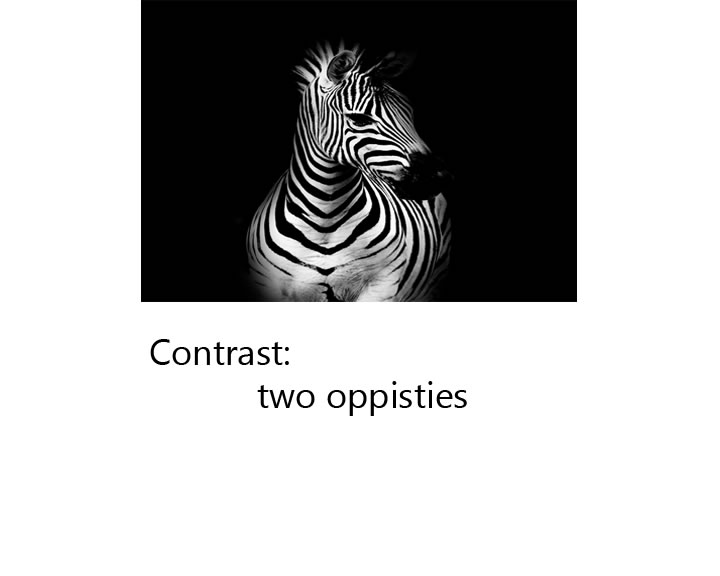
Here I place an image of something that represents contrast. Then I change the image size to about 300x400px and place the defintion along with it.
07 -Space

Here I place an image of something that represents space. Then I change the image size to about 300x400px and place the defintion along with it.
08 -Proxmitity
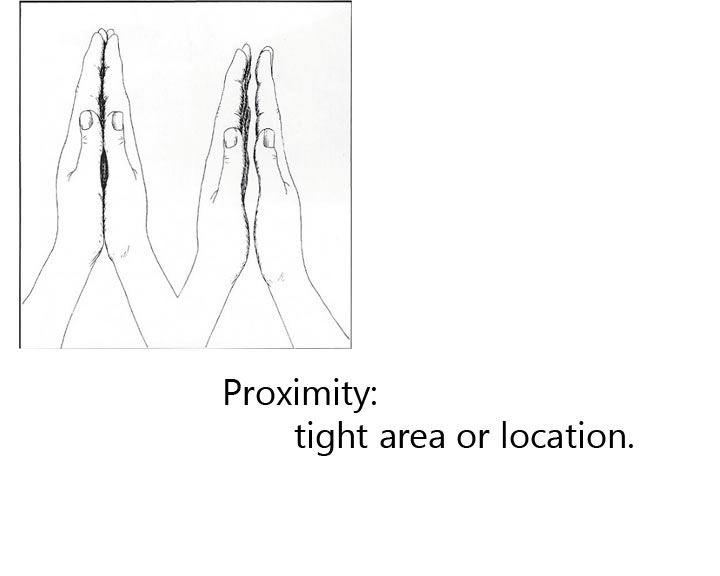
Here I place an image of something that represents proxmitity. Then I change the image size to about 300x400px and place the defintion along with it.
09 -Refined
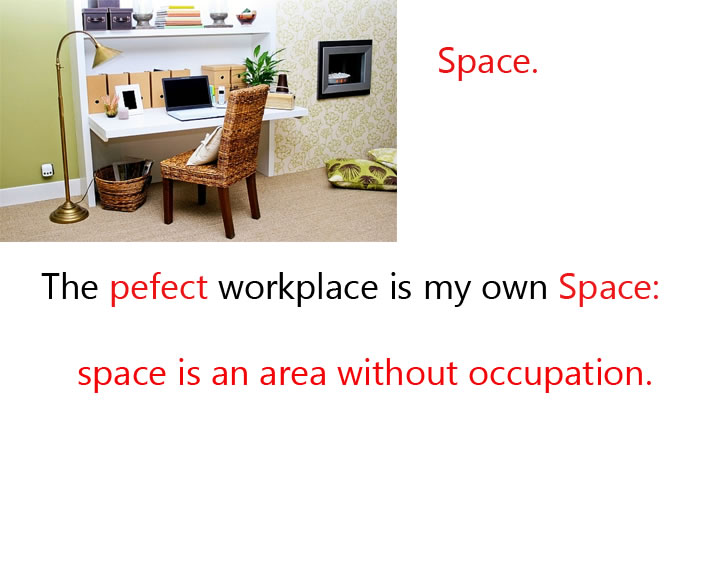
This is a picture to just respresent what my office would look like as a design principle. If I was to have a work space which principle would define my office. I choose balance. My office must be kind of small along with a homie type setting.
10 Animated Gif
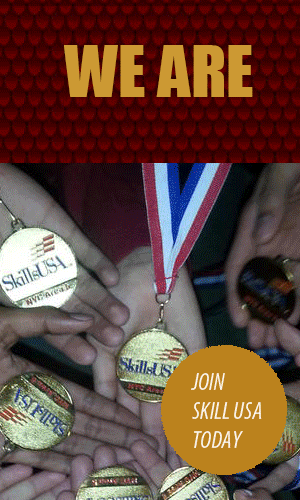
Here is an animated gif. This is a series of pictures that go into a repeating motion. Each image is placed in to a frame in photoshop. Once all are place the I add the type and set my delay timing between each image for 1 second. After that I save my image by going into "file"_"export"_"save for web(legacy)" and then select save.