Design Principles
Photoshop as been one of the greatest things I have used in this class. It gives me the oppurtunities to do things I never thought to do before. It makes being on a computer fun and interesting.
01 -Anything in Photoshop
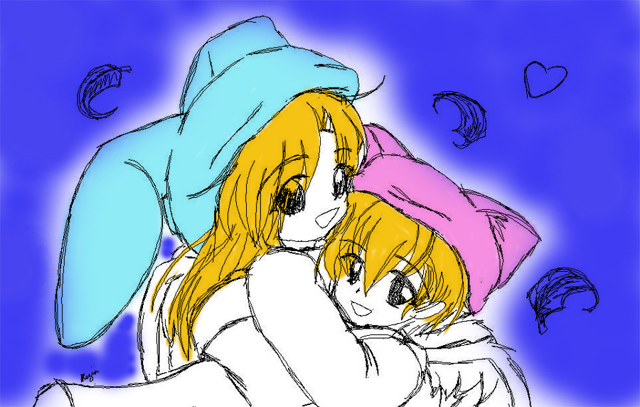
Using photoshop I opened a image of a pencil drawing and used the paint brush tool. This showed what I could do in photoshop. This brought out creativity while using the brush tool on a internet image, making my own. I really enjoyed this project. This is an anime image of two people, black and white original made into something colorful.
02 -Design Principle Mock-ups
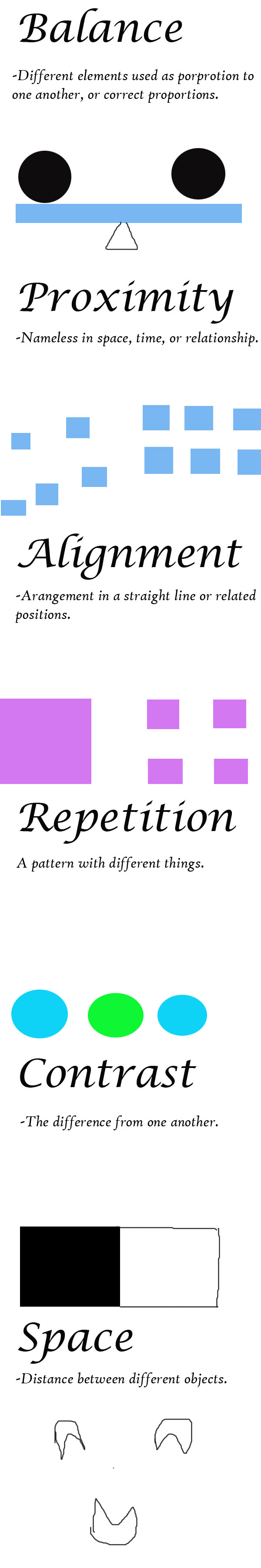
Doing a better version of principles of design. Making one whole design. Showing what I've learned about design principles and how I can use photoshop to demonstrate all of them. Using shape selecting adnf filling tools along with the type tool to create this document.
03 -Balance
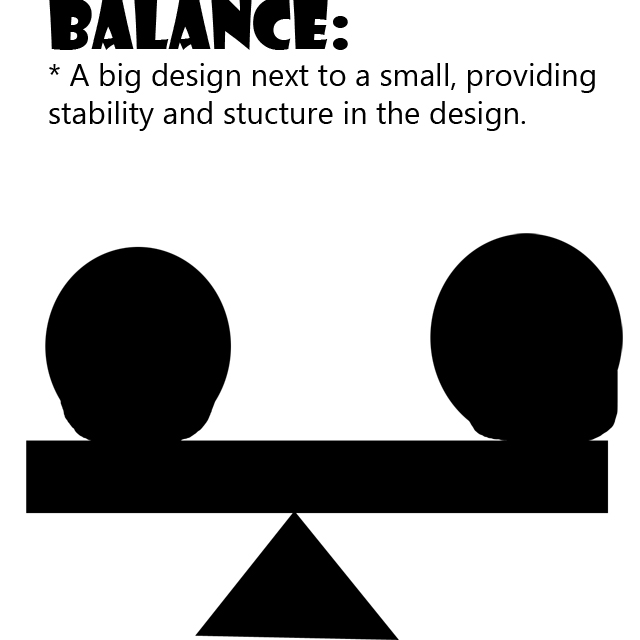
Used the typing tool and created shapes by selecting and filling. This is an image demonstrating what I have learned about the design principle, balance. This is better than just writing out the principles on paper, so it is a way to be creative.
04 -Alignment
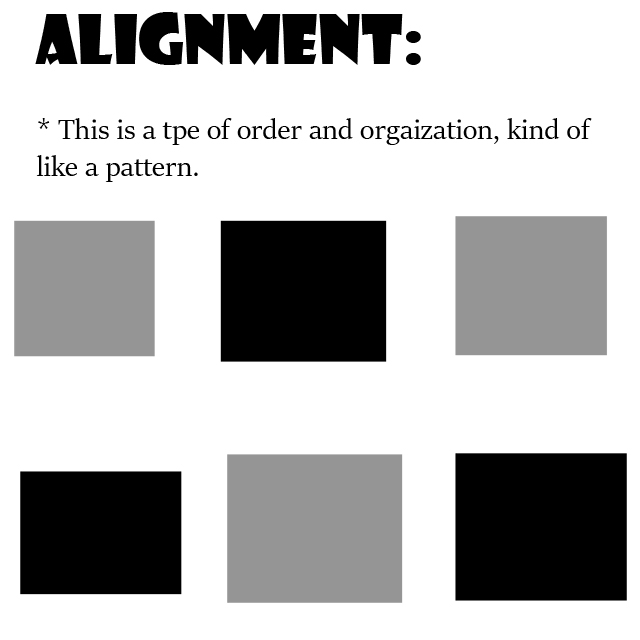
Used typing tool along with making selections and filling them. Demonstrating what I learned about Alignment.
05 -Repitition
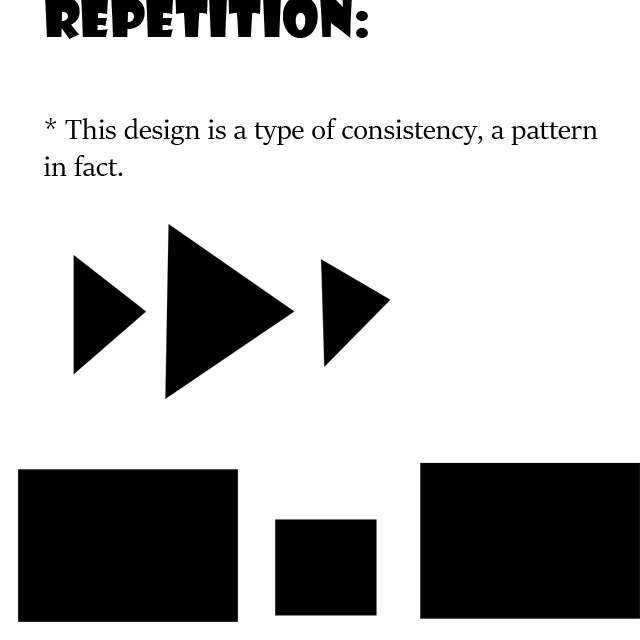
Again using a typing tool and selecting and filling.
06 -Contrast
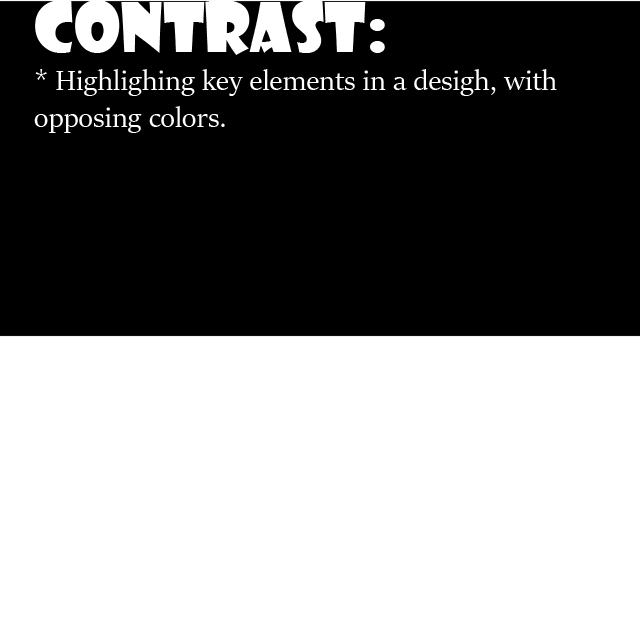
Selecting and filling also type tool, showing differences.
07 -Space
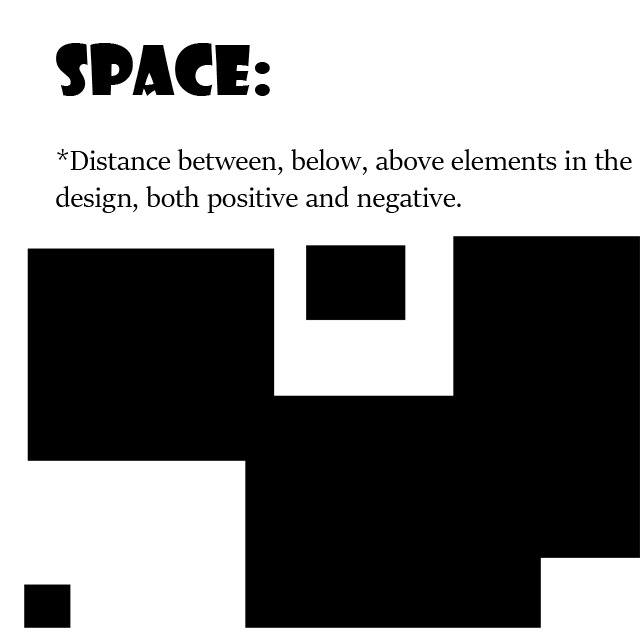
Selecting to make shapes and filling them, includes type tool.
08 -Proxmitity
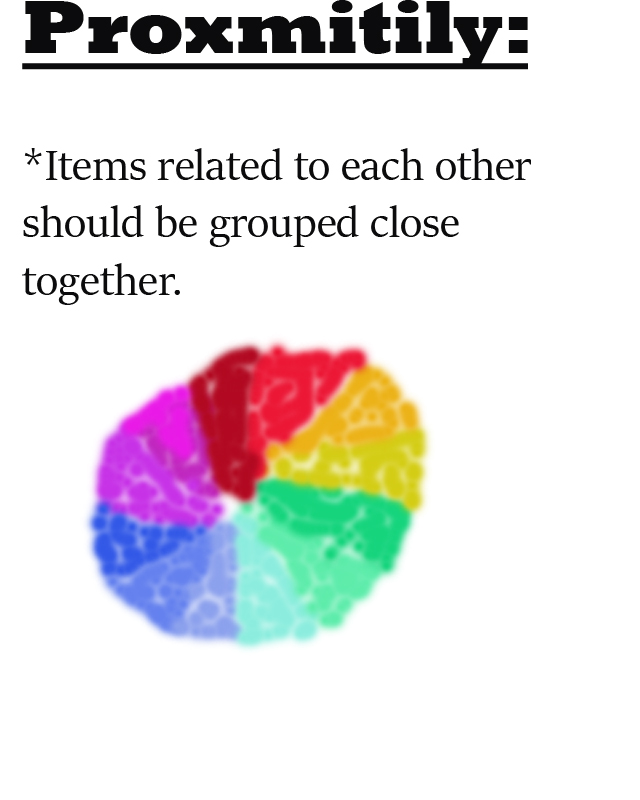
Used the type tool and used the paint brush tool I made the colors on my wheel.
09 -Refined
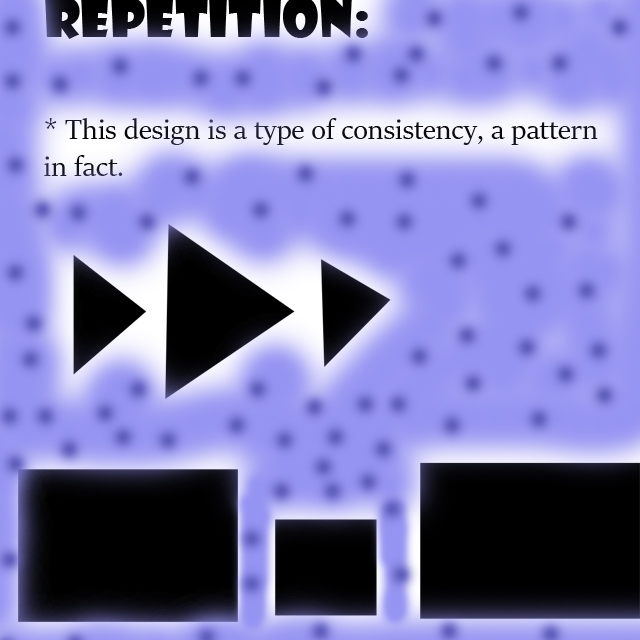
Opened repetition folder and just added color with the paint brush tool.
10 -Animated gif

I used motion and many layers with 4 images. Including 2 texts as well as different words.