Design Principles
Interactive Media would probably be used in everybodies daily lives now, including mine. We use it for work, homework, school, and for entertainment also. We use it to spread information, useful and non-useful. We use it to make fansites for our favorite band or singer or anything we like. I would be using Interactive Media, probably to spread useful information or use it to entertain others. I would use it to communicate with people, tell people about myself. If I ever get my own store, I would use it to advertise my store, that way people come visit or check some things out. I would use it to buy things off of websites (online shopping would count as interactive, somewhat). I think interactive media has become part of our daily life so if I'm using it now, I would definitely be using it in the future.
01 -Anything in Photoshop
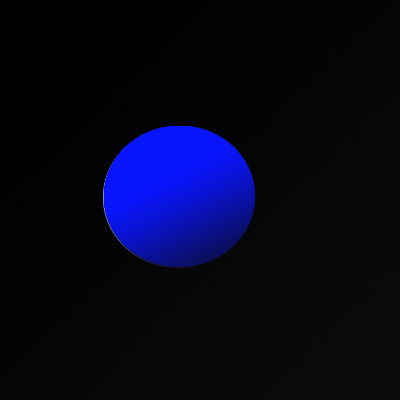
1. Used the fill tool to make the background black. 2. Used the shape tool to make a circle and used the granite tool to make the circle a shaded blue.
02 -Design Principle Mock-ups
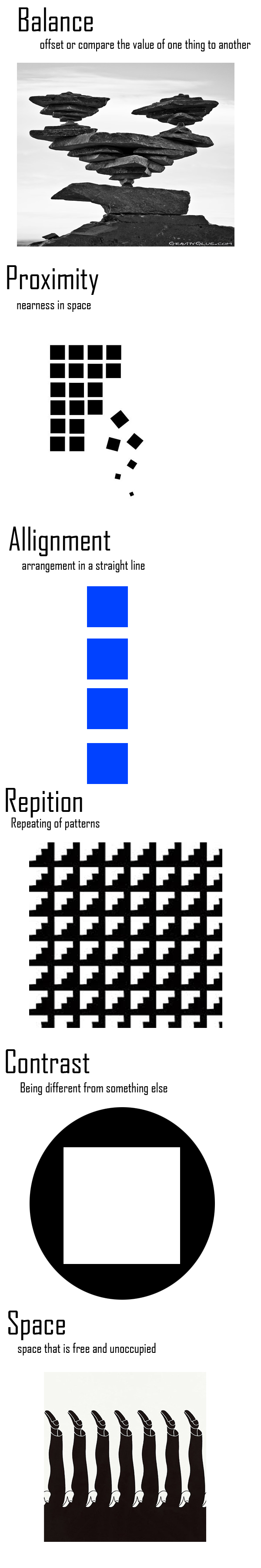
I used the shape tool and clicked on the rectangle, making sections with small spaces on the page. Then I started making a small example of all the principles.
03 -Balance
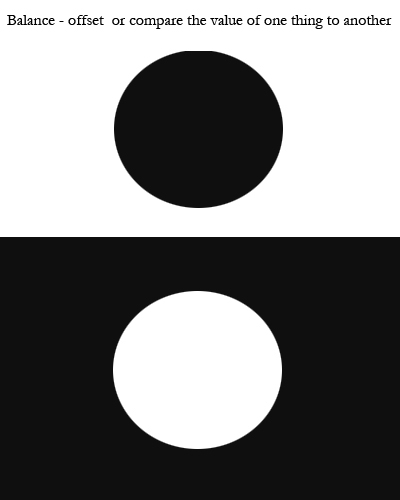
I used the fill tool and filled half of the page, making it black. Then I used the shape tool, using the circle and filling it in with white. For the white section, I made the circle again but used black to make it balanced, sort of like the yin-yang.
04 -Alignment

I basically repeated it, using the same squares and made them neat to make it alligned.
05 -Repitition
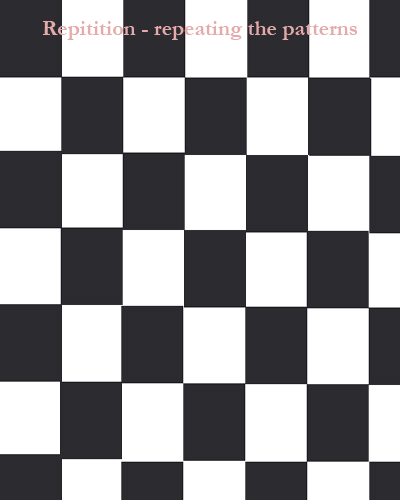
I used reptition, basically what the title of this principle is. I made them all the same and spaced them out evenly, as if they were a pattern.
06 -Contrast

I tried to make it zebra like. i used the shape tool to make the circle have black lines against the white circle.
07 -Space

I basically made a space in the middle, seperating the two shapes.
08 -Proxmitity

I used different shapes and sizes, then spaced them out that way they are contrast.
09 -Refined

This used to be just an image before I added 'JOIN SKILLS USA TODAY"
01 -Anything in Photoshop
