Franchesca Alvarez
I think i can used all this in the future, if i decide use this as a work.
01 - Kayreth

In this picture I use two differents color.
02 -Design Principle Mock-ups
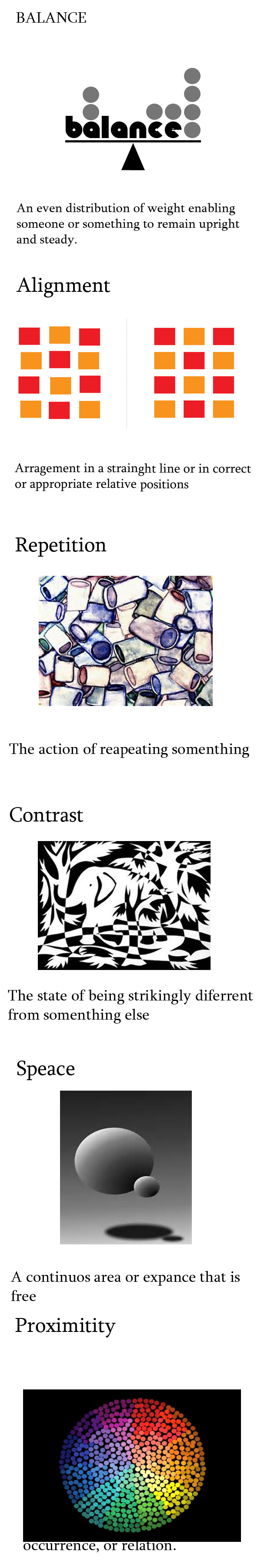
I used the shape tool and clicked on the rectangle, making sections with small spaces on the page. Then I started making a small example of all the principles.
03 -Balance
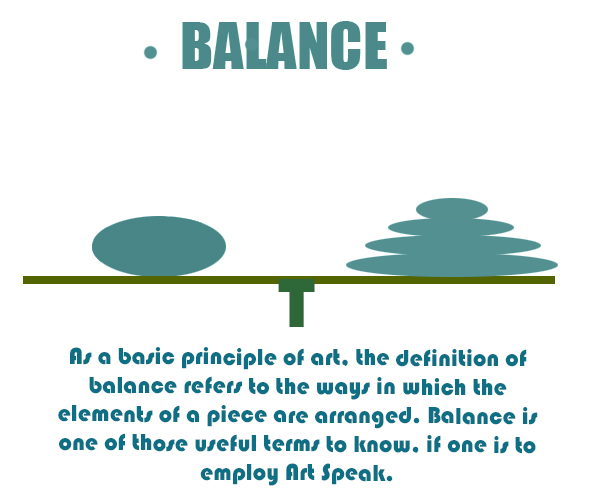
I made this in photoshop by using dffirent shapes. I used the letter T, circle, and ellipse tools. I put a circle on top on one side and in the other a put 4 little circles made them the same size so both of them can look like they weigh the same instead of one weighing more than the other that way it creates balance.
04 -Alignment
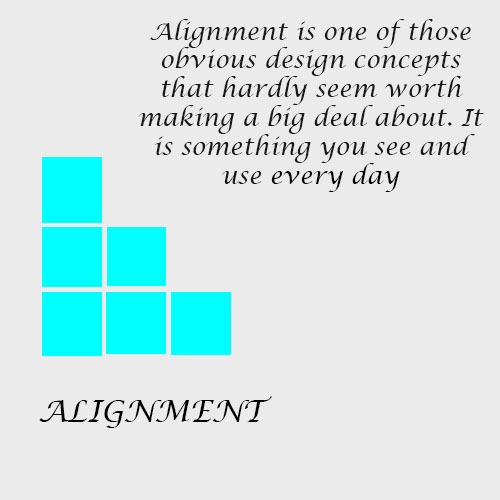
Here I made this in photoshop by using the shape tool and then I made them the same size and then made sure that they are in a straight line.
05 -Repitition
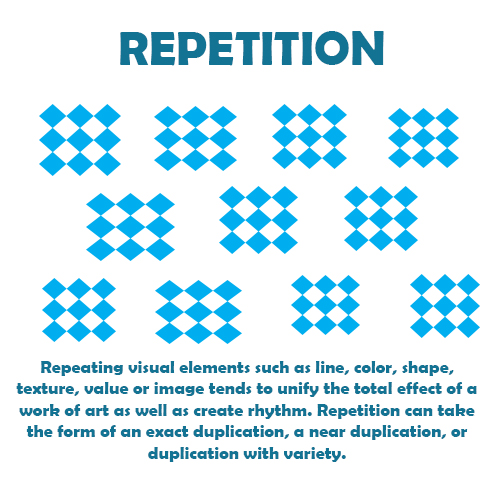
In photoshop I use a bunch of figure but in diffrent sizes and I just repeated them.
06 -Contrast
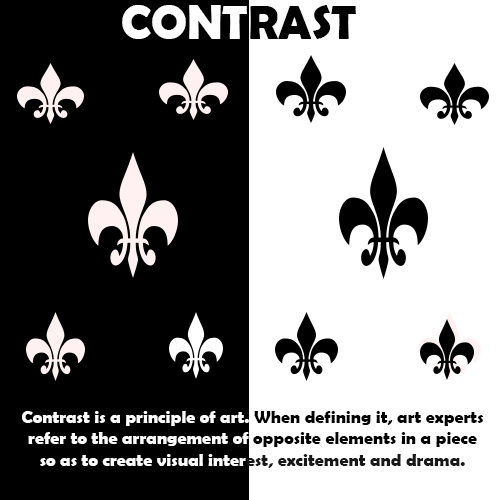
In photoshop I used a square to make half of it black and the other side white. I used a shape and made it black and put it on the white side then I made the other shape white and I put it on the black side.
07 -Space
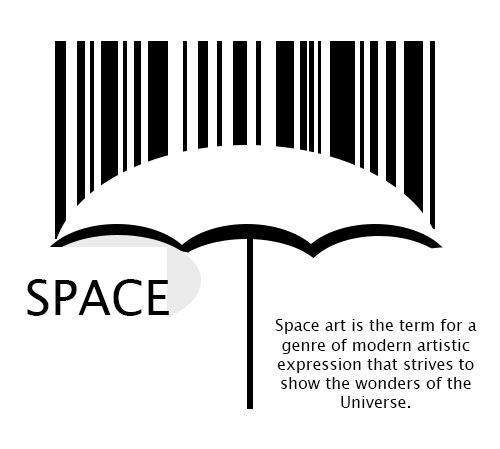
Space art is the term for a genre of modern artistic expression that strives to show the wonders of the Universe. In this image i used photoshop and i make lines of diferents sides and then i make a circle color white over the lines to create an umbrella, and i just make details.
08 -Proxmitity
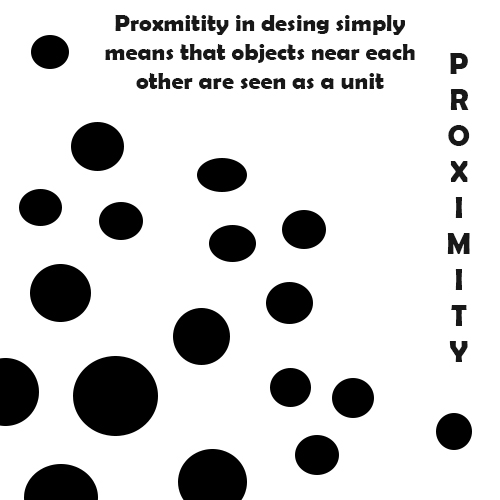
I used different shapes and sizes, then spaced them out that way they are contrast.
09 -proximitity
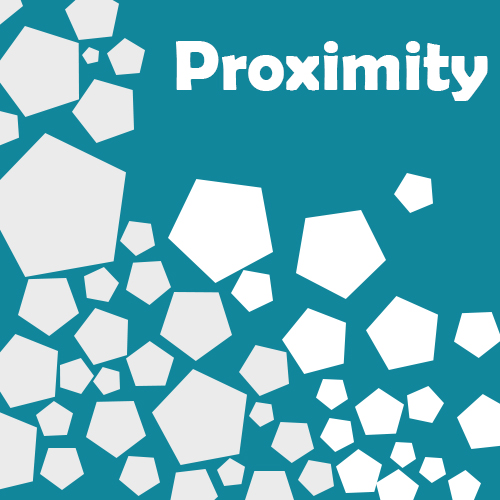
I made this in photoshop, and i just used color
10 -GIF

gif. I used motion and many layers with 4 images. Including 2 texts as well as different words.