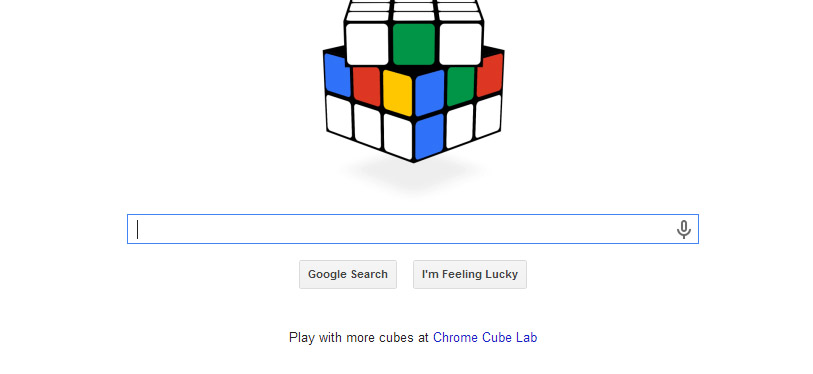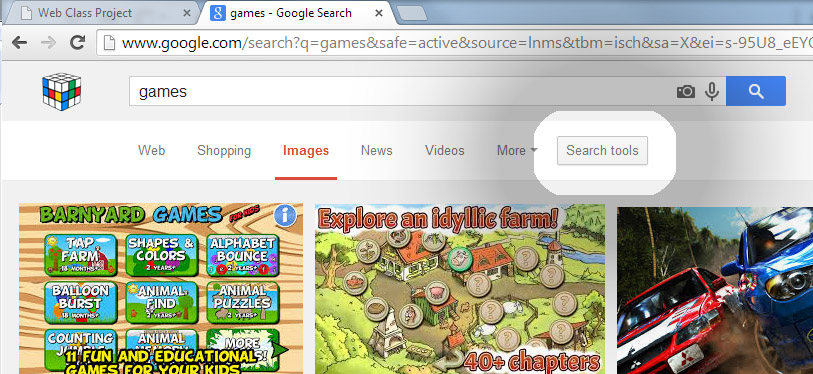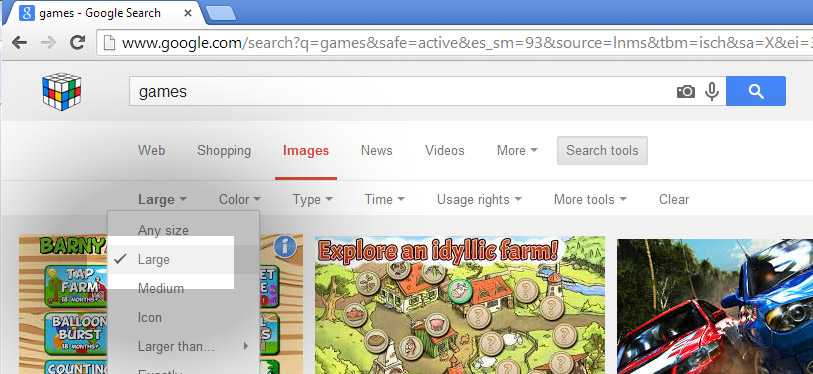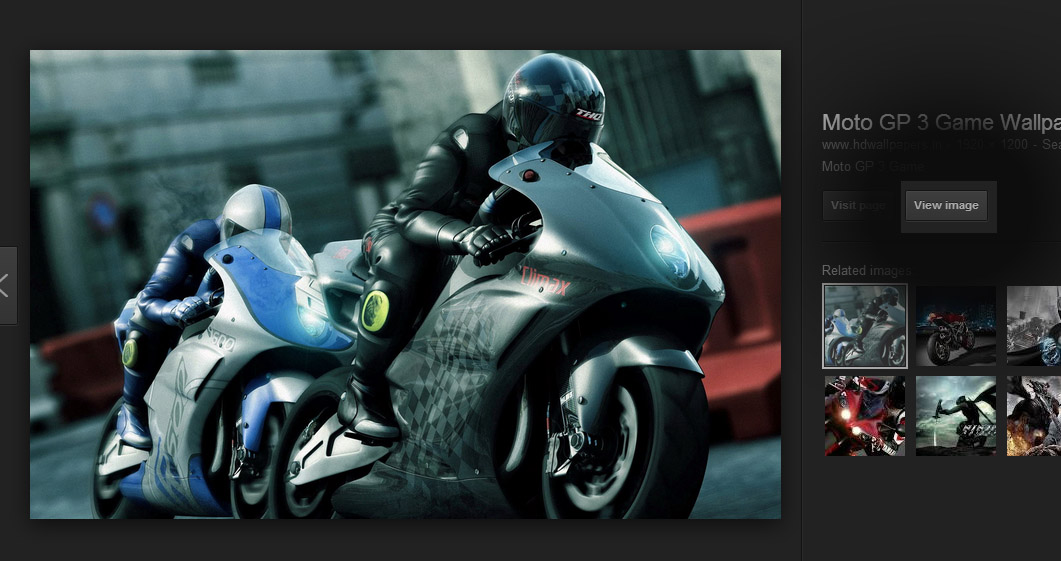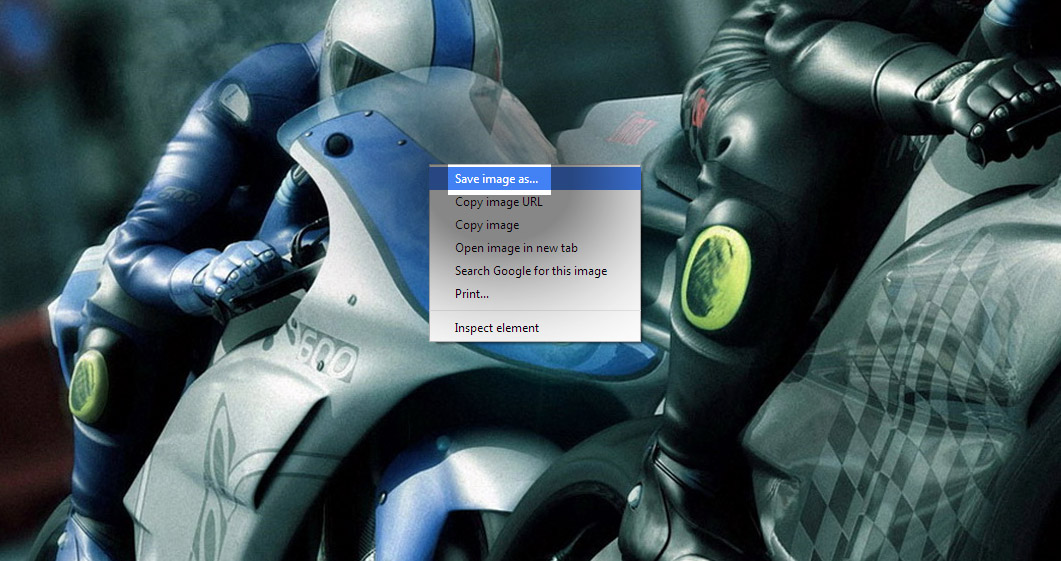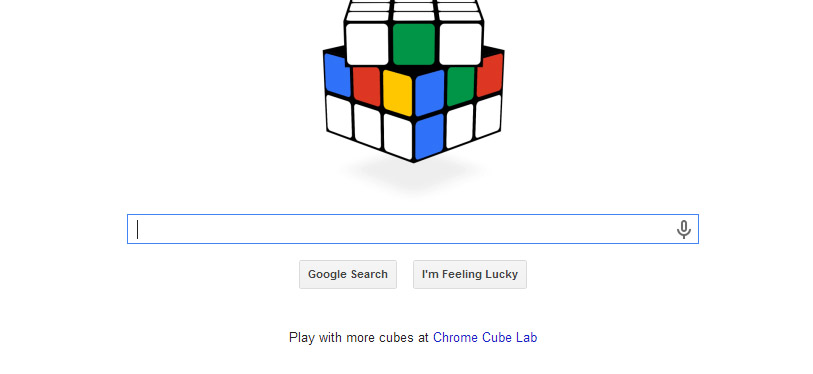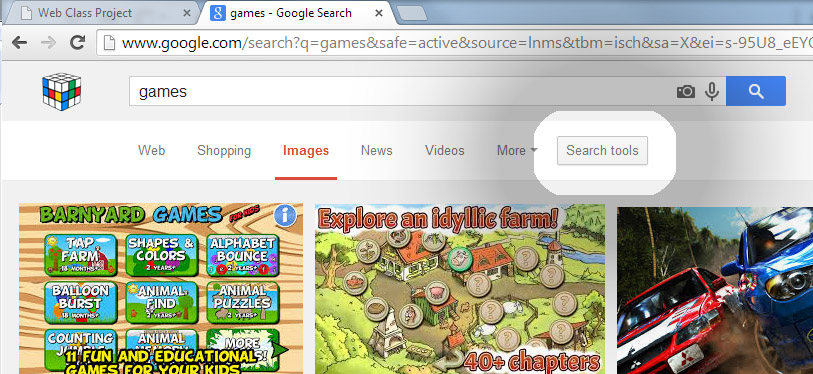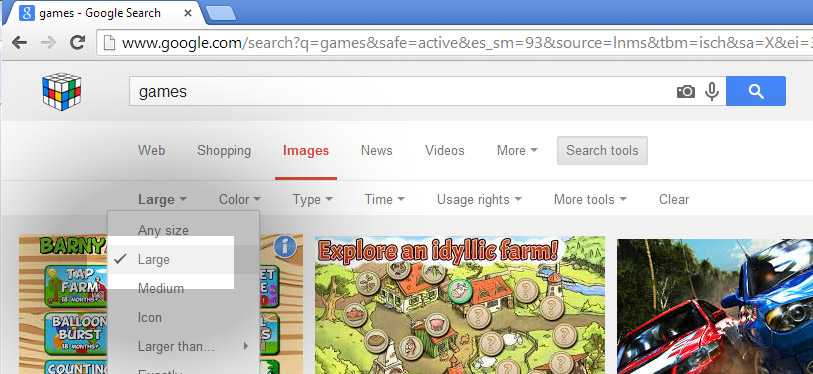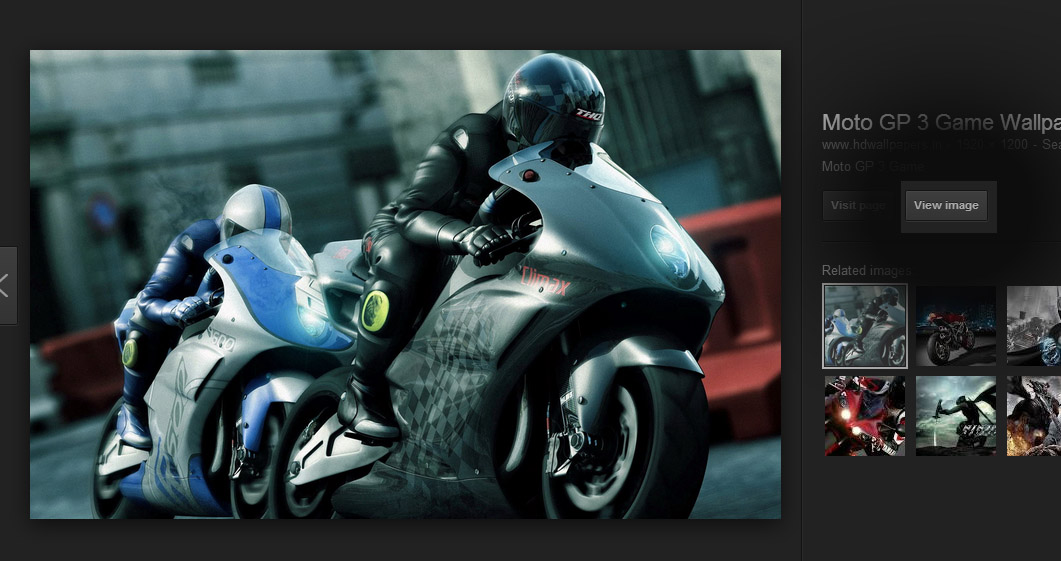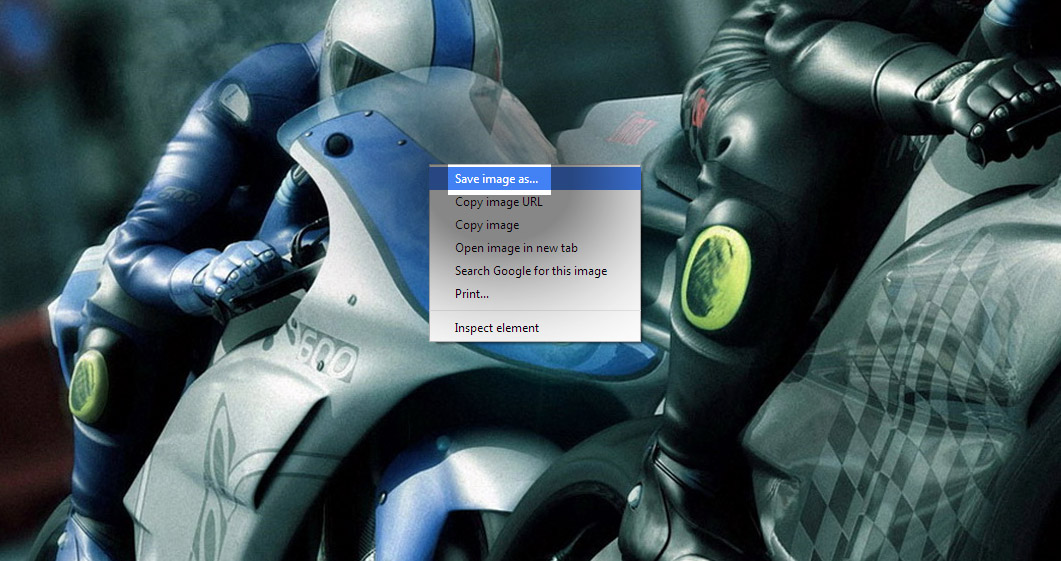Searching large images
Skills required
- Able to create file directory's
- Source Royalty Free Images would be nice!
- Understand how to use a web browser aka Chrome
- On your desktop; right click mouse and create a new folder
- Name the folder "images_todaysDate"

- Open Google Chrome

- Type the name of the image you are searching for in the search box
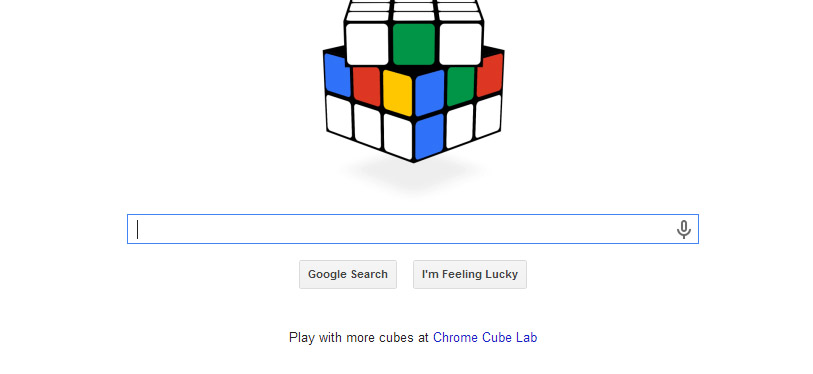
- Click "Search tools"
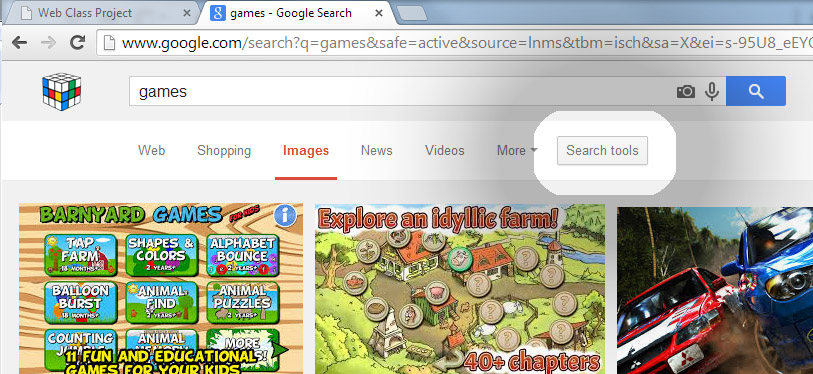
- Under Size, select large
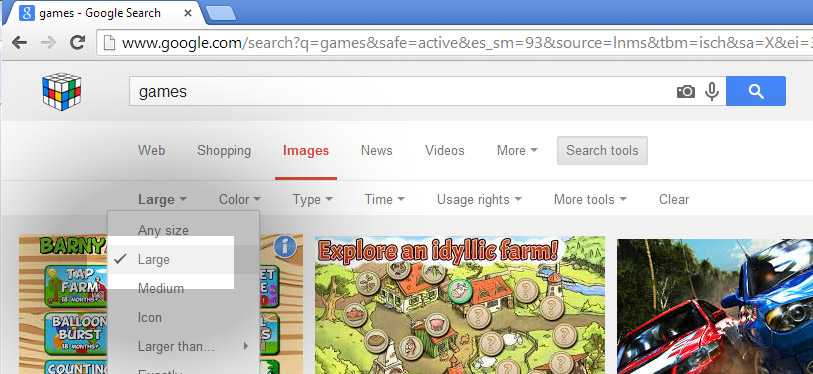
- Click the image to view image
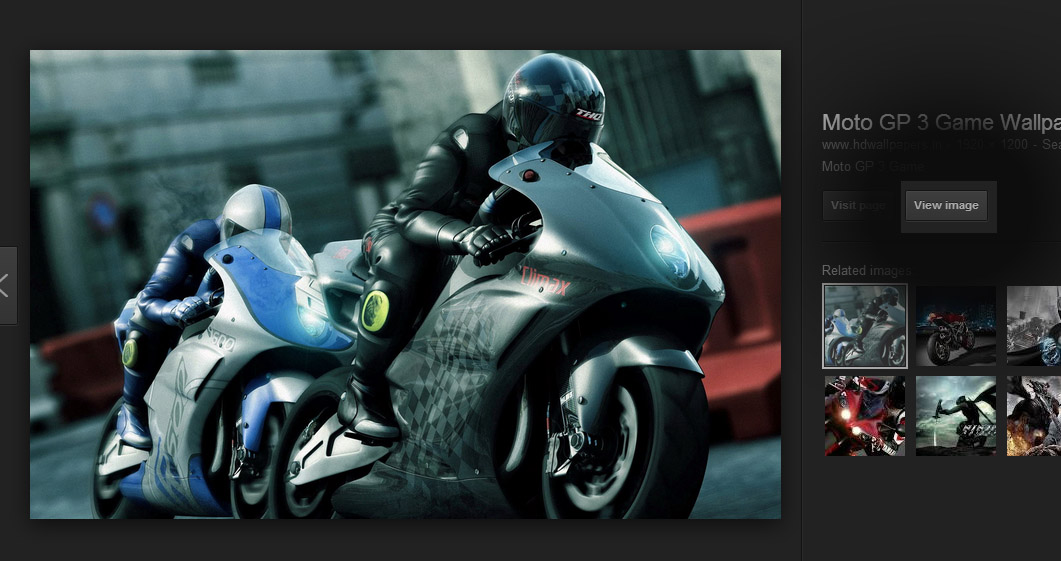
- Right Click the image to "Save image as..."
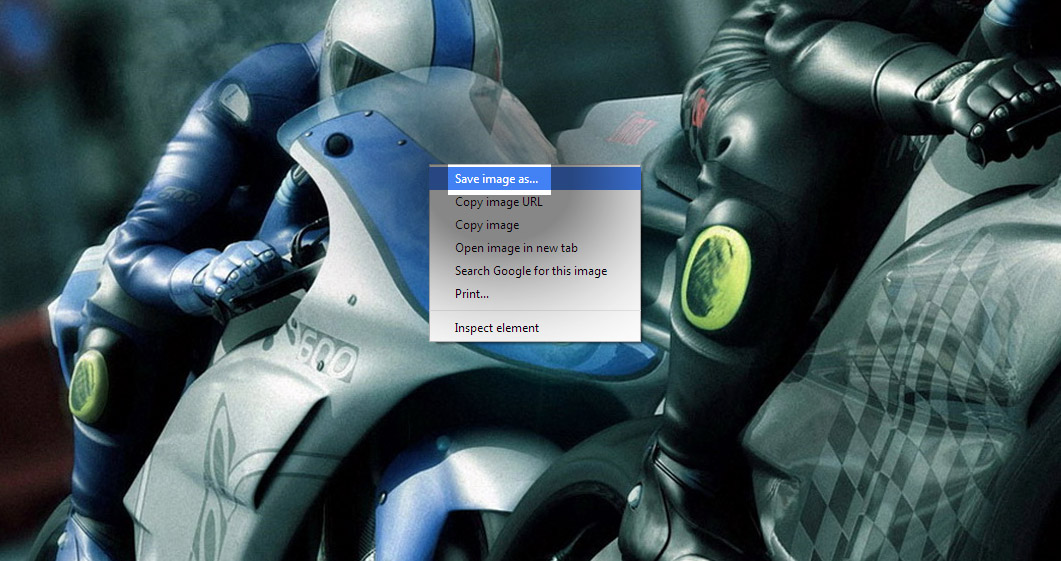
- Direct to your image folder and save image