Emotions
-
Visual Design elements and principlesdescribe fundamental ideas about the practice of good visual design. As William Lidwell stated in Universal Principles of Design: The best designers sometimes disregard theprinciples of design.
Balance

This is where you will place a description of the design principle and how you used shapes and color to create the design.
Promimity
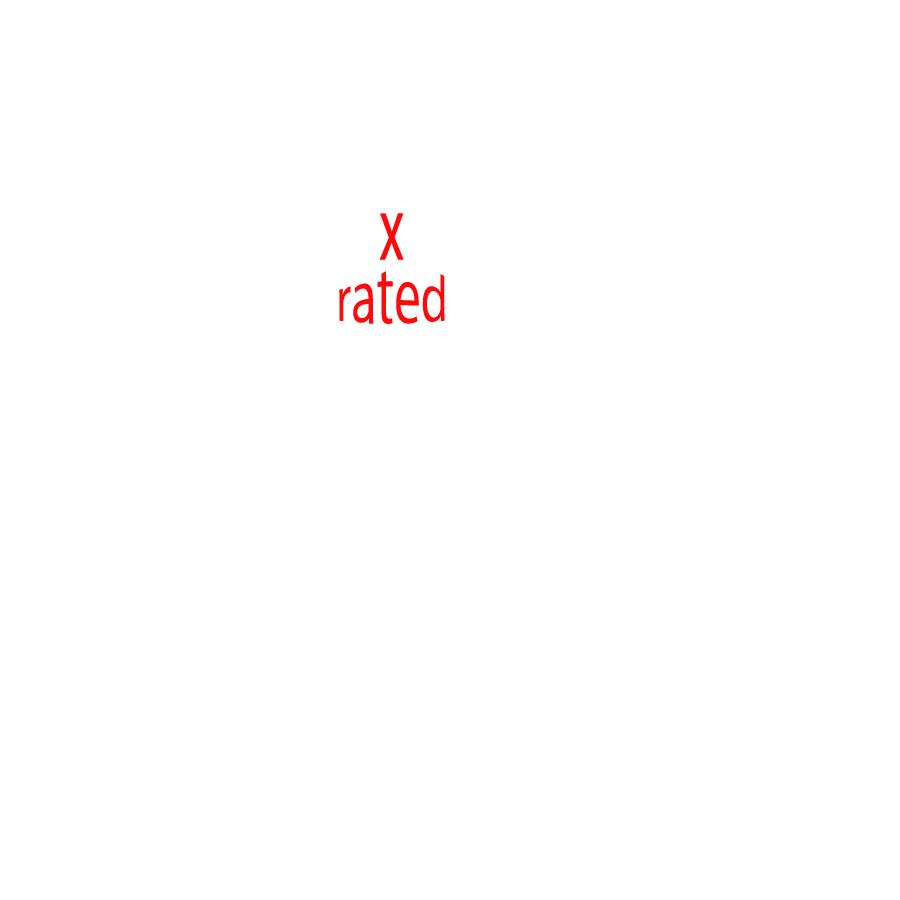
This is where you will place a description of the design principle and how you used shapes and color to create the design.
Alignment
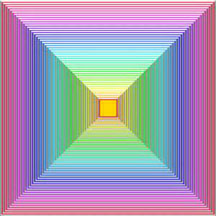
This is where you will place a description of the design principle and how you used shapes and color to create the design.
Repetition
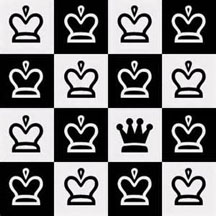
This is where you will place a description of the design principle and how you used shapes and color to create the design.
Contrast
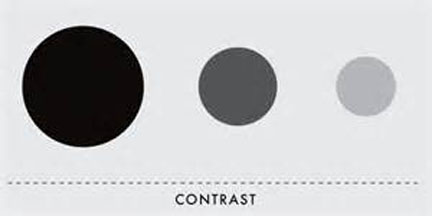
This is where you will place a description of the design principle and how you used shapes and color to create the design.
Space
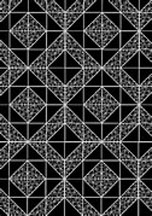
This is where you will place a description of the design principle and how you used shapes and color to create the design.